
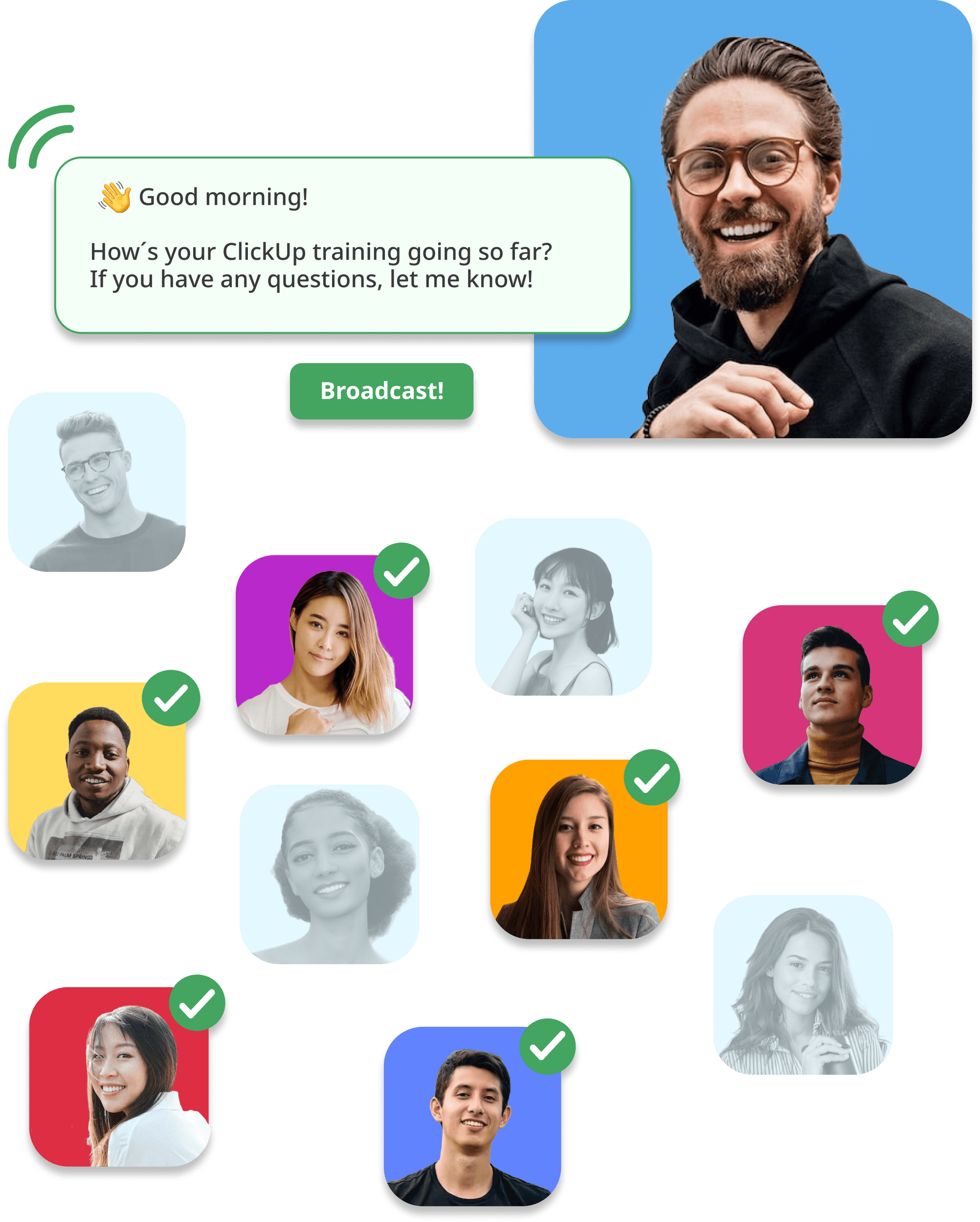
How it works
Use the /broadcast command, write your message, select the destinations and Broadcast!
The easiest way to send messages to your team.
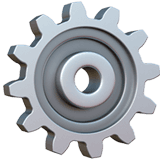
Install Broadcast on Slack
Click the "Add to slack" button, follow the instructions and you're ready to /broadcast
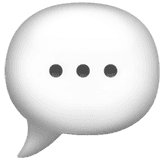
Write your message
Write messages, reminders or information you want to share with your team
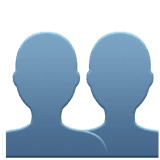
Select Users
Select the destination of your message: all your workspace or select individual users

Get ready to Broadcast!
Last step! It's time to send by clicking the "Broadcast!" button

Ready to Broadcast some important information?
It's time! Start sending information to your contacts quickly and easily. Just add to Slack and /Broadcast.

Add to Slack



